As well as meeting your UX/UI Design classmates we've got a range of practical tasks and resources for you to be ready to nail the Bootcamp form day one. Ahead of kick-off you'll have completed Figma tasks and paired up with another member of your cohort to complete your case study in a design team.
- Complete practical prep tasks in Figma
- Read a range of UX/UI Design books
- Connect with classmates around the world
- Form a design team to tackle the first case study of Bootcamp















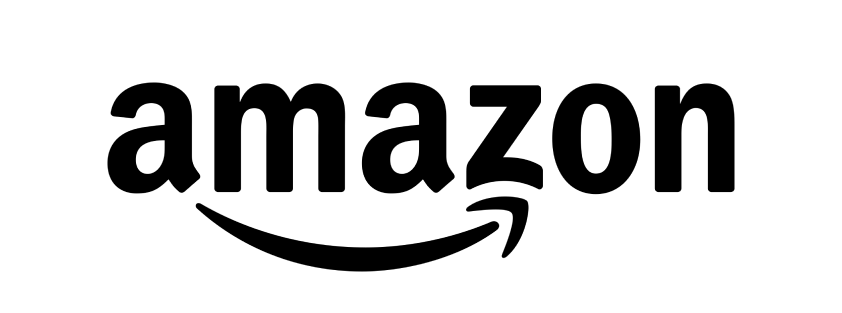



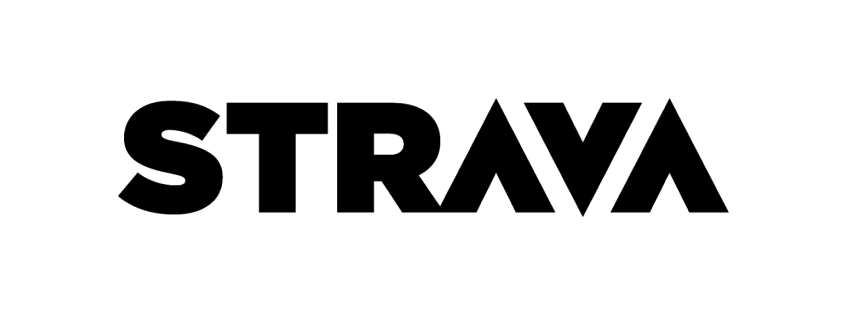



.jpg)















